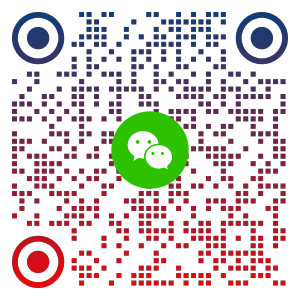Java(六)百度 API 提交站点资源
背景
- 在 百度搜索资源平台 站点管理处添加有网站。
- 在资源提交中普通收录下,API 提交处找到准入密钥,拼接好推送接口。
代码实现
post 推送
public String Post(String PostUrl, String[] Parameters) {
if (null == PostUrl || null == Parameters || Parameters.length == 0) {
return null;
}
String result = "";
PrintWriter out = null;
BufferedReader in = null;
try {
//建立 url 之间的连接
URLConnection conn = new URL(PostUrl).openConnection();
//设置通用的请求属性
conn.setRequestProperty("Host", "data.zz.baidu.com");
conn.setRequestProperty("User-Agent", "curl/7.12.1");
conn.setRequestProperty("Content-Length", "83");
conn.setRequestProperty("Content-Type", "text/plain");
// 发送 POST 请求必须设置如下两行
conn.setDoInput(true);
conn.setDoOutput(true);
// 获取 conn 对应的输出流
out = new PrintWriter(conn.getOutputStream());
// 发送请求参数
String param = "";
for (String s : Parameters) {
param += s + "\n";
}
out.print(param.trim());
// 进行输出流的缓冲
out.flush();
// 通过 BufferedReader 输入流来读取 url 的响应
in = new BufferedReader(new InputStreamReader(conn.getInputStream()));
String line;
while ((line = in.readLine()) != null) {
result += line;
}
} catch (Exception e) {
System.out.println("发送post请求出现异常!" + e);
e.printStackTrace();
} finally {
try {
if (out != null) {
out.close();
}
if (in != null) {
in.close();
}
} catch (IOException ex) {
ex.printStackTrace();
}
}
return result;
}
测试用例
@Test
public void testBuidu() {
String url = "http://data.zz.baidu.com/urls?site=https://www.xxxx.xxx&token=xxxxxxxx"; // 网站的服务器连接
String[] param = {
"https://www.xxxx.xxx/",
"https://www.xxxx.xxx/xxxxx",
"https://www.xxxx.xxx/xxxxxx",
"https://www.xxxx.xxx/xxxxxxx"
};
String json = Post(url, param); // 执行推送方法
System.out.println("结果是" + json); // 打印推送结果
}
推送反馈
推送成功
会显示推送成功的条数以及未推送成功的链接。
{
"remain":2999, // 当天剩余的可推送 url 条数
"success":1, // 成功推送的条数
"not_same_site":[ // 由于不是本站 url 而未处理的 url 列表
"https://www.xxxx.xxx/",
"https://www.xxxx.xxx/xxxxx"
],
"not_valid":[ // 不合法的 url 列表
"https://www.xxxx.xxx/xxxxx"
]
}
推送失败
{
"error":401, // 错误码,与状态码相同
"message":"token is not valid" // 错误描述
}
更新时间:2021-04-29 14:45:03
本文由 caroly 创作,如果您觉得本文不错,请随意赞赏
采用 知识共享署名4.0 国际许可协议进行许可
本站文章除注明转载 / 出处外,均为本站原创或翻译,转载前请务必署名
原文链接:https://caroly.fun/archives/百度api提交站点资源
最后更新:2021-04-29 14:45:03